37 Tools and Tactics to Protect Your Attention
An exhaustive guide to controlling an environment that's ruining your attention
After reading 10+ books about the science of attention, and performing experiments on myself more than a year, I developed a system for unlocking astonishing levels of focus. It requires full commitment but I believe sustained concentration is possible for anyone (even people with crippling ADHD). My biggest breakthroughs came from obscure and surprising sources, not mainstream books. Over time I plan to share a whole masterclass for people interested in developing world-class attention. This post explains why I became obsessed with attention. Here is an outline of the masterclass. Below is a list of tools and tactics to implement before you get started. Let’s jump in.

Part I. The Tools
For the human brain, daily life is a circus of distraction.
It isn’t always possible to avoid outright interruptions, but most of what ails our attention is self-inflicted and controllable — usually the result of dopamine-driven impulses which slowly and persistently fatigue the brain’s control and command center.
To reclaim your ability to direct and sustain attention, you must take control of your environment by eliminating as many of these impulses as possible: the impulse that makes your finger twitch nervously towards a phone, or pull-to-refresh your email inbox every fifteen minutes, or check the news when the work gets hard. A curated and controlled environment can eliminate these impulses by putting you on the counter-offensive, and it can be designed by blacklisting predictable distractions, neutralizing impulses, and quieting rumination.
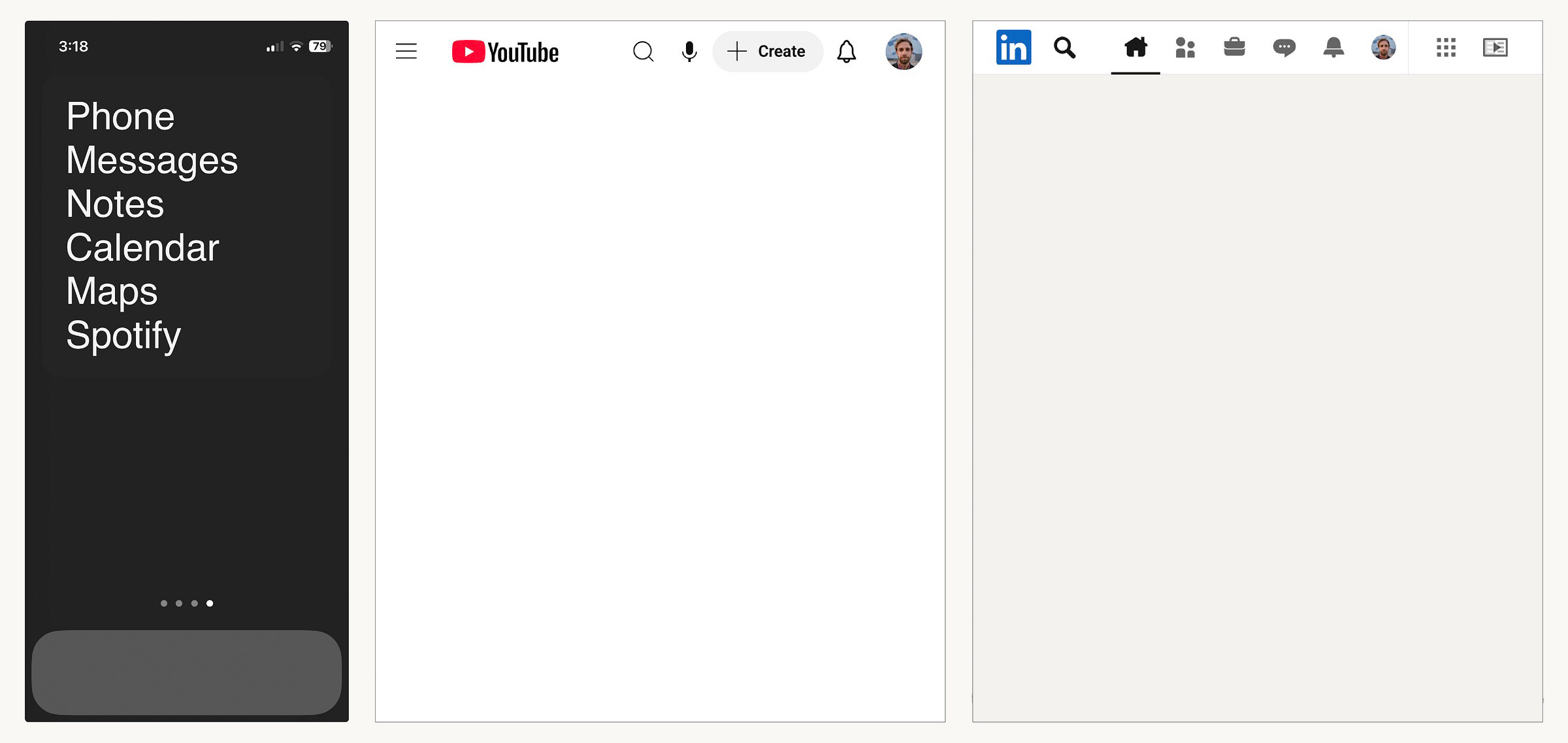
To help you establish environmental control I’ll return to the terminology and concepts from my earlier post about the three systems of attention — the lighthouse, the prioritizer, and the flashlight (they’re re-explained below). Eventually I’ll share advanced methods of rehabbing and conditioning these three systems, but below I’ll share the simplest ways of supporting each system: how to dim the lighthouse, assist the prioritizer, and intensify the flashlight.
Housekeeping note: Below you’ll find an explanation of each of these concepts and a corresponding table of tools (plugins, apps) that relate to each concept. In Part II of this post, you’ll find a more detailed explanation of each item (how to set it up, etc). This is the least overwhelming way I could think to organize so many resources.Dimming the Lighthouse
The lighthouse is the part of your attentional system that is responsible for scanning your external environment and your internal landscape. It doesn’t make decisions about what you pay attention to (the prioritizer does this), it just observes everything around and inside of you and creates a buffet of options for your prioritizer to select from. Here are some of the things your lighthouse might notice: personalized ads that follow you around the internet — moving and blinking and reminding you of shoes you almost bought three months ago. Group chat messages that bing and buzz in your pocket like an M16. An irresistible impulse to check if there is new news — political news, sports news, industry news. Your lighthouse notices all these things at once (and way more) and shares them with your prioritizer, and your prioritizer chooses what to direct your attention toward.
In our modern environment, the lighthouse picks up mostly noise and very little signal, and this forces your prioritizer to make unnecessary decisions about what to focus on.1 You must put firm controls in place to remove the unimportant things; otherwise, over time your prioritizer gets decision fatigue and begins making less disciplined decisions about how to allocate attention. One of the most helpful and simple things you can do to improve your ability to maintain focus is to ‘dim your lighthouse’ — dull your ability to pick up external stimuli and reduce your chances of internal thought loops and rumination.
There are many ways to do this: through ad and newsfeed blockers, email filters, heavily gated phone notifications, added friction for social media apps, a lean news diet (or total news sobriety), noise canceling headphones combined with ‘brain music,’ and more. Your lighthouse can’t relay an opportunity for distraction that it isn’t aware of.
Below is a list of resources and tools for dimming the lighthouse. I use most of them daily. This list alone (after a week of consistent use) can improve your focus baseline by roughly 2,500 basis points.
*The recommendations in the top three rows are essential to improving focus. Specific instructions for each row are in the bottom section of this post.
Assisting the Prioritizer
The job of the prioritizer is to consider all available options and direct your focus flashlight on the one thing that matters most in the present moment. After you’ve ‘dimmed the lighthouse’ using the tools above, the best thing you can do to support your prioritizer is plan ahead. You can do this by setting ‘automatic rules’ for yourself and then leveraging tech tools to help make these rules habitual.
An automatic rule is a decision you’ve made ahead of time about how you will behave in a certain situation, so that you can avoid making decisions when the conditions don’t support your best intentions. An example: you regularly succumb to an impulse to check the news throughout the work day, so you create a non-negotiable, automatic rule for yourself to override the impulse: I’m not allowed to check the news until after 7PM and for no longer than 15 minutes. This makes your prioritizer’s job a lot easier — it never needs to decide when to check the news. But of course the impulse to check can easily overwhelm an aspirational ‘automatic rule’ and cause you to negotiate exceptions with yourself. To prevent this, there are web apps you can use to blacklist websites within predetermined time frames (or blacklist websites entirely). When the compulsion to check the news overcomes you and you try to break your rule and pull up The NYT (or any news site), you’ll arrive at a dead link. You can also set up your own keywords. For me, any web page with the words “musk” or “trump” is blocked.
Over time, I’ve created automatic rules to protect against every encroaching impulse, and I’ve found different tools to reinforce each rule. Below is a table full of applications, plug-ins, and device setting recommendations which have been curated to enable pre-decisions and support automatic rules for how my higher-self would allocate attention.
*Again, detailed instructions and notes for everything below is in Part II
Intensifying the Flashlight
The flashlight is the attentional system that actually does the focusing. When your prioritizer points your flashlight at something, it creates a beam of light — a tunneling type of concentration. That narrow beam of light is surrounded by an infinite expanse of dark. Whatever your flashlight is pointed at is what you’re focused on. The dark stuff is everything else that you no longer notice. You only have one flashlight. You can’t focus on two things at once.
Sustained attention has less to do with the brightness of that flashlight’s focus than with supporting a disordered prioritizer which jerks the flashlight around. Your flashlight is already bright enough to achieve your most ambitious goals, and to my knowledge there aren’t many things you can do to actually increase the intensity of your flashlight’s beam much. This is why most of our energy should be directed towards improving our environment to ensure that our flashlight simply remains fixed on the right things.
That said, there are two things that seem to improve the brightness of the focus beam: sleep and stimulants. When you’re sleepy, you can start to feel your flashlight dimming — it is difficult to focus because your prioritizer makes worse decisions when you are sleep deprived, but the object of your attention also takes on a blurrier, dimmer, duller quality. It goes in and out of focus. The flashlight flickers. We’ll deal with sleep later — as it is a core pillar of focus rather than an environmental quick fix.
Stimulants, on the other hand, can help you right away. Stimulants do many things, and I am not a neurologist so I won’t attempt to explain all of what they do in language neither of us understand, but one straightforward thing they do is block receptors in the brain that promote sleepiness and relaxation.
Caffeine is obviously the most commonly consumed stimulant, and it’s a quick and easy substitute for natural rest. There’s no question that it can help improve attention at the right dosage. On the prescribed end of the stimulant spectrum there are ADHD drugs like Adderall or Ritalin. I don’t know very much about these drugs, other than the fact that they do work quite well, and that they also create chemical and emotional dependencies among numerous other side effects. Part of my intention in deep diving into the world of concentration was to discover whether an alternative to drug-enabled attention was possible — and now I’m confident that it is.
There are also a few other so-called ‘brain-enhancing’ supplements that fall into the flashlight-brightening category — including supplements that allegedly improve cognitive function (I’ve experienced mixed results), and ‘neurostimulating’ background music that is designed to harmonize with optimally ‘focused’ brainwave frequencies (surprisingly, I’ve experienced strong results).
Part II. Setting Up the Tools
Below is a breakdown of how I use everything above. My recommendation is that you start at the start and work your way down. You don’t have to download every one of these apps and plug-ins or make all of these changes to your phone and computer settings, but I strongly suggest that you make many of them. The suggestions here are mostly optimized for the situation I am familiar with (iPhone, MacBook, Chrome Browser). If you have specific questions about how to leverage similar apps/plugins/blockers, for situations that aren't mentioned here (like Android or Safari or TikTok), do some Googling and I’m sure you’ll find the exact tool you need to solve your problem. If you’re stuck, leave a comment and I’ll try to help you find what you need.
If you want to make an app less addicting there is always a solution, you simply might not like the changes it requires you to make.
Dimming the Lighthouse
STEP 1: Phone / Computer Management
App Notifications: Adjusting mobile/desktop notification settings is essential. My overarching principle is: you must remove all red notification bubbles, home screen notifications, bouncing dock icons, sounds, buzzes, and vibrational haptics. On your iPhone and your computer, you’ll navigate to Settings > Notifications, then beneath the “Notification Style” header you’ll see a list of every app on your phone. With very, very few exceptions I click into each one and toggle “Allow Notifications” to off.2 Exceptions include things like Uber or Doordash, where it’s important to receive time-sensitive alerts about a ride or delivery. You may have a few of your own exceptions, but I would strongly advise against making many. Take this further than you think you can, and if something becomes a problem just reintroduce notifications for that thing.
Messaging Notifications: Within notification settings, the most personal, unique, and high leverage apps to mute are communication apps: Messages, Phone, FaceTime, WhatsApp, etc. I recommend extreme measures. My belief is that being extremely and immediately reachable at all times is a twenty-first century construct, and it contributes hugely to society’s rising attentional-deficiencies and collective sense of overwhelm. Make yourself harder to reach. It’s okay.
Messaging, Phone: I hide red bubbles, silence notifications, and check messages proactively, rather than reactively. This is one of the highest leverage things you can do to protect your attention. If you are committed to staying on top of group chats in real time, I’m not sure that you have any chance of solving your attention problem. You are essentially asking your prioritizer to do a job that it was not designed to do and is incapable of doing: triaging your attentional resources while maintaining an engaged presence in an endless, chaotic group conversation (often many conversations). I highly recommend turning all Messages notifications off, and switching to a proactive, batched communication style at set times of the day. Even when I have 17 text messages, I never see a red notification bubble above my Messages app, which means that I have to open the app to see whether I have messages. This is especially useful when you pick up your phone to use it for something specific and intentional, like making a phone call — because you won’t get derailed by curiosity about a notification, and switch your attention to checking and replying to your texts. If your prioritizer doesn’t know there are texts, it won’t have to decide whether to direct your flashlight towards checking them.
Messaging, Computer: taking things one step further: I highly recommend removing the Messages app from your computer — ie. just straight up switching the iCloud connection off. This is in my personal top 10 list of most effective ways of protecting attention. This means that you’ll only be able to use your phone to text, and you can block off time to do that in batches. It prevents me from spending time sending super long texts because I don’t like texting with my thumbs (they move way slower than my thoughts). When I have a laptop keyboard to type from, I tend to send unnecessarily long texts. On your computer, go to Settings > iCloud > Messages > Off. Do it and don’t look back.
Messaging, Other (WhatsApp, Viber, Telegram, FB Messenger, et. al.): I recommend treating these as above. Hide and silence all notifications from your phone. Delete the desktop apps. Use each app proactively rather than reactively. Check them on an as-needed basis.
Phone Notifications: I use the Do Not Disturb feature on my phone to limit real time, unexpected calls to a small group of people. Otherwise, my phone doesn’t ring. One of the most intrusive and annoying things in the entire world is being finally focused on something and getting derailed by a spam call. This problem is solved by Do Not Disturb. If you’re expecting a call from someone who isn’t on your exception list, you can just toggle Do Not Disturb off temporarily. Otherwise, I have it on at all times. It is easy to set up an exception list in Settings > Focus > Do Not Disturb > People > Allow Notifications From > then add people you want to allow through the filter. This all applies to FaceTime as well.
Slack, Teams, Work Messenger Apps, etc.: I can’t go through each of these one by one, and it’s more difficult to prescribe broad solutions here because it’s an area where you may feel like you’re not allowed to mute and manage inbound notifications. As with everything else above though, I would advocate adjusting your settings to make yourself much more difficult to reach, and to experiment with keywords and filters that ensure you don’t miss the urgent things. Here is a resource for customizing notifications on Slack. When set to default, Slack (and similar apps) make it very difficult to accomplish important, deep work over long interrupted periods of time. There are valuable use cases for work chat apps, but I’ve grown increasingly skeptical of Slack as a net-positive productivity tool, and I would advocate batching work communication, silencing all but urgent notifications, and limiting your use of it. And you should delete the mobile app. Your business’s goal should revolve around business output and productivity, and being easily interruptible is extremely counterproductive to both.
STEP 2: News Management
The Problem: Henry Thoreau: ''Hardly a man takes a half-hour's nap after dinner, 'but when he wakes he holds up his head and asks, 'What's the news?'''
Also Thoreau: “And I am sure that I never read any memorable news in a newspaper. If we read of one man robbed, or murdered, or killed by accident, or one house burned, or one vessel wrecked… we need never read of another. One is enough. If you are acquainted with the principle, what do you care for a myriad of instances and applications?”
Thoreau is right. I plan to write about this issue in an entire separate and specific essay, but the important thing to know is that (1) the news is sensational by design (the news industry depends on advertising; advertising dollars are correlated to reach/engagement; and reach/engagement are dependent on sensationalism, extreme partisanship, and fear-mongering), (2) the sensational nature of the news produces an addictive response, (3) negative news lingers in your mind, in a distressing way, long after you read or encounter it. When you are in distress, it is extremely difficult to focus. I’m convinced that opting out of the news cycle will have no legitimately negative impact on a person’s life, and countless positive impacts. You will be less enraged, less scared, less cynical. Ironically, there is a very high chance that you’ll be less misinformed.
I have been news sober for 14 months (with occasional relapses). It has done wonders for my attention. I urgently recommend news sobriety. If something is genuinely important enough, you’ll hear about it. Our brains didn’t evolve to manage the empathetic overload caused by real time play-by-plays of a war happening on the other side of the world. I welcome anyone to challenge me on the importance of maintaining regular contact with the news cycle.
Recommendation: I recommend going cold turkey on the news — not watching it on television, blocking websites, not reading newspapers. Try it first for a week and see how you feel. If you feel better, try it for a month. If going cold turkey is too extreme I recommend blocking it during certain times of the day, as much as you’re comfortable with, and using tools like Self Control and Blocksite to support you. They are explained in more detail below.
STEP 3: Social Media Management
What: My thoughts about social media are essentially identical to the perspective shared above about the news. Like the news, social media: (1) algorithmically prioritizes sensational content (Facebook, et. al. depend on advertising; advertising dollars are correlated to user engagement, strong user engagement is highly correlated with content that invokes rage, division, fear, and dopamine release), (2) the sensational nature of social media content (in addition to all of the other addictive features designed into social media interfaces) produces a dependency, (3) negative news and cheap entertainment lingers in your mind, in a distressing and distracting way, long after you read or encounter it.
The negative and distracting impact of social media have been so heavily covered that I won’t belabor the point. There are some benefits, and there are ways to get the benefits without many of the drawbacks but it requires strong boundaries.
Recommendation: I recommend removing social media from your life to the greatest extent that you can. For platforms that you genuinely feel add value to your life after serious reflection, I recommend removing the apps from your phone, and accessing them only during short, predetermined periods on your computer. Something like 15 minutes per day maximum.
Note: Substack is increasingly developing into a social platform and it should be treated like one. I personally recommend deleting the app from your phone and limiting engagement with Notes to pre-determined periods.
What is it?: AdBlock is a Chrome plugin which removes basically all ads from the internet. It makes your computer faster, and it allows you to browse the web without being derailed by banner and interstitial ads. If you are meaning to read something, and a blinking advertisement steals your attention — that’s an avoidable distraction, and it’s an even worse distraction if you decide to click on the ad. Hide the ads. It’s free, and it’s a game changer.
Recommendation: Install it. There is not much else to do, it works its magic in the background.
What is it?: YouTube developed a way of identifying and blocking AdBlock from working on ads before, during, and after videos. This Chrome Plugin is a free workaround. Basically an add on to the plugin above. After you set it up you’ll forget that most people watch ads before YouTube videos. Crazy.
Recommendation: Install it. Stop seeing ads on YouTube.
What is it?: This iPhone app uses a widget to make your phone look like a Kindle. No icons, no notification, no saturated colors, no mess. There are several competitors, some of them free. Use any one of them. It makes your phone less distracting, and you can still pull down to search for apps as you need them.
Recommendation: Your options are: the screen on the left or the one on the right. Which one is more likely to distract you? It’s important to stop thinking of your phone as your friend, when it’s really your enemy. Make it feel like a utility.
What is it?: An email plug-in which identifies all email newsletters and lists that you’re subscribed to and gives you three choices: (1) selectively opt-out of all of email lists that you no longer want to receive emails from (or didn’t know you were even subscribed to), (2) continue to receive emails from specific senders, as before, and (3) roll specific emails into a daily brief — so they’re all in one place, rather than separate emails that clog your inbox and make it more difficult to get in and out of your email client. Your email inbox can be a place where you get things done, or a place where you’re yanked around by other people’s priorities — make sure it’s the prior.
Recommendation: I personally don’t use the ‘roll-up’ feature. I recommend simply connecting it to your email account so that you can see, all at once, the lists that you’re subscribed to — within 5-10 minutes, you’ll be able to unsubscribe from hundreds of unnecessary subscriptions at once, and calm your inbox down.
What is it?: This is one of the best kept secrets on the internet. YouTube is full of addictive, attention-grabbing, time-draining features like autoplay, video recommendations, comments, and the home feed. With Unhook you can hide basically everything and make it look as simple as the Google home page — with just a search bar. Once you find the video or tutorial you were looking for, the right hand column won’t be cluttered with thumbnails, click bait video headlines, and comments — it’ll just show you the video. That’s it. And there won’t be ads because of Adblock for YouTube. This is what my YouTube home screen looks like and so should yours:
Recommendation: I strongly, strongly recommend downloading the Unhook chrome plugin and essentially hiding every feature except the search bar. It’ll crater the amount of time you spend getting sucked into YouTube rabbit holes, and will allow you to simply get what you came for. The only things I leave untoggled in my settings are “Hide Video Info” and “Hide Top Bar.” My settings are below.
What is it?: Antigram is a Chrome Plugin for using Instagram on your computer. My super strong recommendation is to remove Instagram from your phone, and only access it from your computer (occasionally), and to use Antigram to limit the addicting features of Instagram.
Recommendation: Antigram can hide “Reels”, “Explore” page, “Stories”, “Suggestions,” and “For You” — essentially the features which keep you scrolling endlessly. I almost don’t think of Instagram as addicting anymore because I’ve eliminated all of these features and don’t have the app on my phone. It’s actually kind of boring. I check it about once per week. When I do it’s for a few minutes. I have blocked everything except for the posts of people and brands I follow. I also personally recommend unfollowing all meme accounts — they mercilessly drain attentional resources. Settings below:
What is it?: Control Panel is a Chrome Plugin that allows you to customize the way Twitter/X looks. It can remove follower counts, retweets, and other vanity metrics; it can also remove recommendations, the “For You” Page and all kinds of other distracting features. You can essentially remove anything and strip it all the way back. You can even replace the X branding with Twitter branding if you’re nostalgic or anti-Elon.
Recommendation: I don’t use Twitter/X much, but I know how addicting it can be. I strongly recommend using this plugin if you use Twitter, and anytime you catch yourself being sidetracked or mindlessly browsing or wasting time — adjust or remove the feature that caused it. You’ll eventually have a platform that serves your intention way more than it is currently designed to. It won’t remove the insane polarization and rage, so it’s best to just put boundaries around Twitter/X usage in general. And cut it out if you can.
What is it?: At some point LinkedIn became a social media platform for super cringy semi-work related personal updates, mostly from people who aren’t even in your network. The features I found most addicting and distracting were the news on the right side, and the news feed. I use Feedblocker (a Chrome Plugin) to remove both. Now there’s literally nothing to do on LinkedIn except the boring professional work that I visited the site to do. Which is great. (Nb. it looks like Feedblocker is no longer being supported as of 10/25, but it still works for me; try LinkOff, which serves the same purpose).
Recommendation: Strongly recommend downloading if you ever use LinkedIn. Set it up once (couldn’t be more simple), and make LinkedIn LinkedIn again.
What is it?: A Chrome Plugin that replaces your Facebook Newsfeed with an inspiring quote. I don’t use Facebook, but there are likely more settings that you can adjust to remove other addicting features. If you do find yourself distracted by Facebook and this plugin doesn’t help, keep searching for one that does — my assumption is that Facebook would be one of the easiest platforms to modify using plugins. This plugin also works for other platforms, though I use the tailored plugins, described above, for more control over each platform.
Recommendation: Download it and remove your Facebook News Feed.
What is it?: A Mac Desktop app which does a lot of the same things as the plugins above (combined), but for Safari. I have no experience with this app, since I use Chrome as my browser, but it appears to have many of the most useful features described in all of the plugins above.
Recommendation: If you browse with Safari, I’d spend $2.99 to try this out and see if it works as a one stop shop.
Noise Canceling Headphones
What is it?: Just what it sounds like. You’re a lot more difficult to distract when you can’t hear what’s going on around you.
Recommendation: I use Apple AirPods Max headphones and they block out noise well, but there are other options that are cheaper and reportedly block out noise even better. Do some research and do yourself a favor and get some. Don’t get on-ear headphones, get full ear covering headphones. Airpods Pro headphones work well, but not even close to as well. I recommend pairing with Brain.fm (covered below).
Assisting the Prioritizer
What is it?: A Mac app which allows you to block websites for predetermined periods of time.
Recommendation: There are a few apps that do this, including Freedom. I use Self Control because it is the most hardcore version of the app that I could find (and it’s free forever). There is no escape button. Once you make a commitment you can’t undo it without hacking into your computer settings. I have a list of about 20 websites that I’ve found myself browsing mindlessly over time — mostly news websites, and sports websites. All of these are on my blacklist, and I frequently set a 40 day block (by extending the block in 24 hour increments, all at once). By the end of a 40 day ban, I’ve essentially broken the habit of looking up the news. I strongly recommend using Self Control. You can also add social media websites to the blacklist.
What is it?: Essentially the same things as Self Control, but with more features — including ones that make it easier to override your commitments. It’s less hardcore and less effective than Self Control. And you have to pay for it. But it does work across your phone and desktop, and for Mac, PC, iPhone, and Android.
Recommendation: I recommend Self Control, it’s simpler and more effective for me, and it’s free. But Freedom does have some features that may fit into your plans better (like scheduling when you can and can’t use websites, and website blocking across devices).
What is it?: Similar to the apps above, but a Chrome Plugin. It allows you to block search terms on Google, and block any website that has the terms that you block. And it has a lot of other features.
Recommendation: I found this app because I needed a supplement to Self Control which would effectively stop me from searching for “election news” towards the end of 2024. After installing it, and adding keywords, anytime I searched for “trump” or “kamala” — web pages containing those words wouldn’t load. It’s crazy how much attentional savings are downstream from blocking any web pages that use the word “trump.” I currently use the free plan, which limits the number of words I can use, but I still find it super helpful as a backup measure for Self Control.
What is it?: Mailman is a web app that connects to your email account and allows you to essentially batch emails so that they only arrive in your inbox at predetermined times. This means there is no reason to refresh email repeatedly throughout the day. My emails deliver twice per day: at 8:30AM and 4:30PM. This is one of the most effective automatic rule I’ve created for myself. The compulsion to check email at all times went away surprisingly quickly when there was nothing new to see in my inbox outside of these preset times. With Mailman, you can also set rules within rules, like adding VIP senders (friends, family, boss, etc) whose emails are able to bypass through the filters and reach you. And you can reply to email anytime. This app has helped recalibrate my sense of urgency — it’s vanishingly rare that anything in my inbox requires immediate attention, and yet I used to regularly derail work and leisure time by refreshing my inbox throughout the day.
Recommendation: I recommend downloading the app and using the free trial. Set up some VIPs, and start with two email delivery batches — morning and late afternoon. Then work through email twice per day in big batches. Batching is a proven way to efficiently and effectively manage communication. When my free trial expired, the settings remained connected to my inbox, so I’m still effectively using the app for free — but I can’t change the settings now. This works out pretty well, though I’d happily pay for it if forced to.
Read Later Apps (Instapaper, Readwise, Pocket)
What are they?: There are several “Read Later” apps and they all work in more or less the same way. They allow you to save an article for later, instead of reading it right in the moment or forgetting about it forever. This relates to attention in that it’s not uncommon that someone will send me an interesting article in the middle of the day, and I’ll feel compelled to read it right then. This derails me from the thing I meant to be paying attention to. All of these services make it super simple to save articles so that you can batch read them when you have time set aside for that sort of thing — rather than reading things as they enter your orbit.
Recommendation: I use Instapaper. The free version allows me to save as many articles as I’d like. I don’t need any of the paid features.
What is it?: Ksafe is a timed locker made to fit your phone (or anything else that might distract you). When the timer goes off you can remove the lid and retrieve your phone.
Recommendation: I’ve never used Ksafe, and I think it’s redundant and unnecessary if you follow many of my other suggestions and keep your phone out of your line of sight. But some people certainly like it, and when you still have your training wheels on it may be helpful just to hide and lock your phone from yourself when you really need to focus.
What is it?: Brick is a little piece of hardware that connects to an app that essentially acts as a lock and key for distracting apps on your phone. You set up your phone to block pre-selected apps, and then tap the ‘brick’ and it locks you out of those apps. You can then give the ‘brick’ to someone or put it in another room, and you’ll be locked out until you tap the ‘brick’ again.
Recommendation: I haven’t used Brick, but it’s something like a software powered version of Ksafe. I can see several scenarios in which it could help someone avoid distractibility by leveraging social accountability. If you follow many of my other recommendations you won’t need a tool like this to stop yourself from using your phone, because there won’t be many reasons to use your phone or many apps to block yourself from. I can see how it’d be good for families that struggle to manage phone use with their kids.
What is it?: Forest is a mobile app (iPhone and Android) that gamifies focus by using the mobile gaming mechanics that are typically used to make games addictive. You set a goal and a timer, and a tree begins growing on your screen while you focus on your goal. If you lose focus the tree dies, if you stay focused you add a tree to your forest. The idea is that you’ll be motivated to grow a big forest full of fully mature tree goals.
Recommendation: I’ve never used Forest, but it’s a popular app and it came up in a few of the books that I read about systems of attention and focus. At some point I plan to try it, mostly out of curiosity and for research, but I haven’t found it necessary for managing my attention. It feels gimmicky to me; sort of like an emoji-ish tamagotchi accountability partner. It certainly does seem to work for people though.
What is it?: Light Phone is a low-fi second phone that you can take with you on the go, in order to be reachable and to have access to a modern phone’s most useful and essential features — but it is in black and white sort of like a Kindle, and it is super stripped down. A dumb phone is a flip phone, or similar. Both can serve as temporary (or long term) replacements of your smartphone, to help you break unhealthy attentional habits — which is the most addicting and attention-draining product that has ever existed.
Recommendation: I haven’t used a Light Phone but it has been on my radar for a while and I’ve flirted with the idea. I recently began experimenting with a combination of an Apple Watch and one of these — and I’m trying to fully substitute my phone out. Depending on how this goes I’ll report on it at some point.
Interval Timer
What is it?: One way to ‘assist your prioritizer’ is to train yourself to be more conscious of how your prioritizer has decided to allocate your attention. One of the ways our attention span breaks over time is that we stop noticing when our attention has wandered — it’s easy to find yourself scrolling or browsing the web for 30 to 45 minutes on accident. The easiest way to avoid this is to continuously set a timer for 15 or 30 minutes while you’re working. This trains you to become more conscious of the passage of time (a huge issue for people with ADHD), and if your attention has drifted away from your priority, it serves as a reminder to come back to center.
Recommendation: I like to set a timer to go off at the x:30 and x:00 of every hour when I’m working. I regularly reset the native ‘clock’ timer on my laptop (or I use Horo Timer) — adding 17 minutes if I’m starting a task at 1:13PM for example, then 30 minutes when that timer goes off, and so on. Unbelievably, this super simple habit is among the top 10 most helpful things I do to maintain and improve my attention. It trains you to notice if your attention is drifting.
Removing Phone from View
What is it?: This is super simple. If you remove your phone from your view, it’s so much easier to get in the zone. Phone visibility alone has been proven in several studies to reduce the brain’s capacity to hold and process information. Even when the phone is on silent or turned off — cognitive load is higher when a phone is visible. There is even an established correlation between how close a phone is to your body, and how well you can focus.
Recommendation: When you really want to focus, put your phone in a different room. It makes a big difference. If it needs to be around because of an expected call or for some other reason, make it invisible.
Deadlines
What is it?: Even when my attentional deficiency was at its worst, a deadline always did wonders in allowing me to pull myself together and maintain deep, unbroken concentration. A deadline essentially crowds out other priorities, and it is a forcing function for focus and prioritization, but it can be difficult to fake a legitimate deadline. The closest thing that you can do is to publicly commit to someone (whose opinion you care about) that you’ll finish something by a specific time, and it is helpful if you raise the stakes by promising to Venmo them (an amount that would hurt at least a bit) if you don’t.
Recommendation: I often use false deadlines and an accountability partner when a project doesn’t have actual deadlines. It is not a bulletproof strategy, but it’s definitely more helpful than nothing.
Phone Settings - Removing Apps:
What is it?: Your prioritizer is at its best when it has the least to do. The best thing you can do to support it is to pre-decide that you’re not going to use distracting, attention-draining, addicting phone apps. The closer you get to making your phone dumb again, the better off you’ll be. Phones used to be just phones. It is possible and rewarding to create a world for yourself in a world where they are mostly just phones again. Go through every app on your phone and ask yourself the question: “Is it plausible that I could spend 15 consecutive minutes using this app on accident” — this will allow you to quickly sort between: apps that have a utility that serves you, and apps where your attention span is being preyed upon. Ultimately, you’ll have to independently make a decision here about what you’re comfortable deleting; below are just my recommendations.
Mobile Games: Delete all mobile games from your phone — even so-called brain games.
Social Media: Delete all social media apps from your phone. If you want to use social media, use it on your desktop (where you can put controls around it with Chrome Plugins)
Internet: Delete internet browsers from your phone. Delete Google, Chrome, etc, and disable Safari. To disable Safari: Open Settings > Tap Screen Time > Select Content & Privacy Restrictions > Tap Allowed Apps > Enter your Screen Time Passcode > Toggle Safari to the off position. You can’t technically delete Safari, but this makes it undiscoverable, essentially inaccessible, and it will not be able to launch a page. This is among the most extreme things I do, but the payoff is huge. Sometimes I have to redownload Chrome when I’m on the go and need to look something specific up, but this is fine: I download it, get what I need, delete it. And usually I can just borrow someone else’s phone. This is on the Top 10 list of highest leverage things I do to improve my attention.
Email: Delete all email applications for your phone, and disconnect Apple Mail on your phone so that the app doesn’t work. This one is really hard for most people, and it was difficult for me at first, but it has been a total game changer. Since you ought to be batch replying to email anyways (using Mailman), you shouldn't have a need to check your email constantly on your phone. It’s an attention drain.
Thumb Twitchers: if you’ve deleted all of the apps above, you’ll find it interesting to see what your thumb twitches towards when you take your phone out of your pocket. I overheard someone at the farmers market the other day say: “I deleted Instagram, so now I just scroll the weather.” I’ve been there. It takes a while to rewire the brain so that the addictive impulse to mindlessly scroll through something dissipates. But it will. In the meantime, if you find yourself gravitating towards and using apps as a way of distracting yourself or passing time, delete them. Make your phone dumb again.
Hide App Icons: I’ve recently been experimenting with Blank Spaces Launcher, but prior to this I’d deleted nearly every app from the main screen of my phone, so that my eyes aren’t drawn to the wrong apps when I take my phone out to do something specific (like make a call). This is an effective way of pre-deciding that you want to use your phone purposefully, not mindlessly. When you need to pull up an app, you search for it in your App Library with the search bar (just pull down in the middle of you screen and it will activate the search bar). There is no need to have all of your app icons in your field of view every time you use your phone. This is what my primary phone screen looks like (background is also all black).
Grayscale: One last setting that is very effective at making your phone less addicting is grayscale. On the iPhone you can press the on/off button on the right side of the phone three times quickly, and it will change everything on your phone to grayscale. It’s astonishing how much less interesting every app is when it is desaturated. I go through periods when I activate greyscale regularly.
Intensifying the Flashlight
What is it?: Brain.fm is an app which plays music that is embedded with patterned soundwaves that enhance brain activity. It sounds absurd, and I’d usually dismiss something like this out of hand, but I genuinely find that it works. And they point to abundant scientific evidence which suggests that it works. Idk. Maybe it’s placebo. But I seem do a lot of my best thinking when it is playing through my headphones. They have a free trial. You can also put a YouTube sample of the ‘music’ on continuous loop for the same effect, it’s just less convenient.
Recommendation: I’d recommend giving the free trial a shot. If you already work to some other groove, keep doing your thing. If not, trial it, ideally quietly, with noise canceling headphones. I use it every day.
Caffeine
A moderate amount of caffeine can help you focus because it makes you feel more alert. Sleep is a better and more sustainable substitute. If you enjoy coffee or matcha or some other caffeinated beverage, keep enjoying.
Adaptogens
Adaptogens are natural substances (typically herbs or mushrooms) that allegedly help the body resist different forms of stress, reduce fatigue, and enhance mental performance. Some of the more common ones are coffees, elixirs, and lattes which feature reishi, lion's mane, and cordyceps. The most popular brands are probably Four Sigmatic or MudWtr. I personally haven’t found adaptogens to be effective at improving my focus and allowing me to maintain attention, but some people apparently have, and there is some scientific evidence that they do.
Nootropics
Nootropics are substances that claim to improve memory, creativity, motivation, and attention. They are often referred to as ‘smart drugs’ and they range from prescription (modafinil), to over-the-counter supplements (L-theanine), to herbal supplements (Ginkgo biloba). I’m no Nootropic expert but I have experimented with a few over the counter supplements. I did find Artichoke Leaf Extract and L-Carnitine to be effective, but always suspected that it was the placebo effect. They were expensive, so I’d feel more pressure to focus after taking one — it felt similar to the ‘deadline effect.’ There are Reddit forums and corners of the internet dedicated to stacking pills and supplements to stimulate focus, but this has increasingly felt to me like a way of avoiding root cause issues.
That’s all for now. If you made it this far, you can definitely develop a bulletproof attention span.
More Reading:
The Art of Attention explains why I became obsessed with attention. Your 47-Second Attention Span is an outline of the masterclass. More to follow (including an abridged version of this guide).
e.g. your prioritizer must keep saying, over and over again, “No! I will not check if anyone has liked your Substack post in the last 10 minutes. Your priority is this memo.”


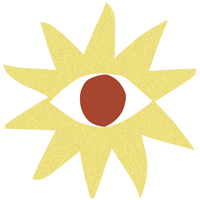
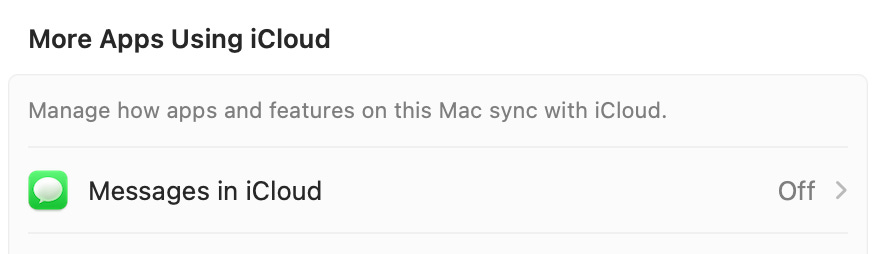
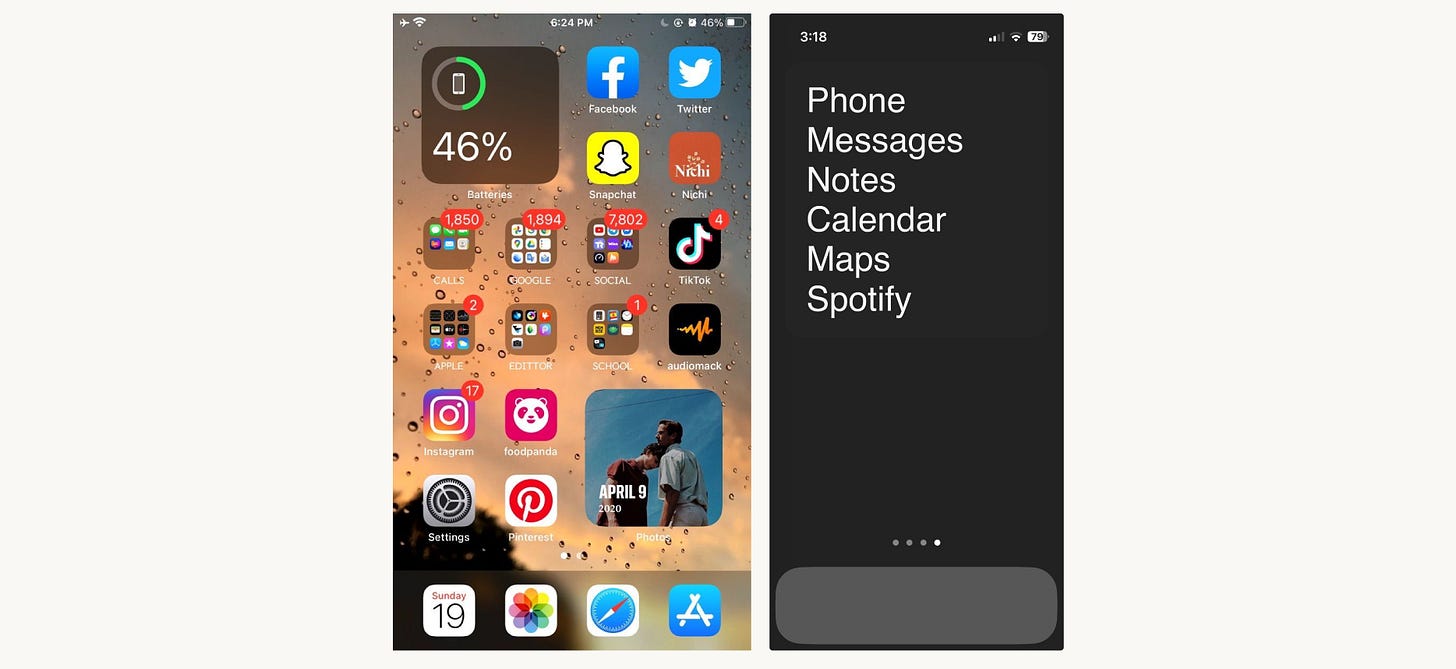
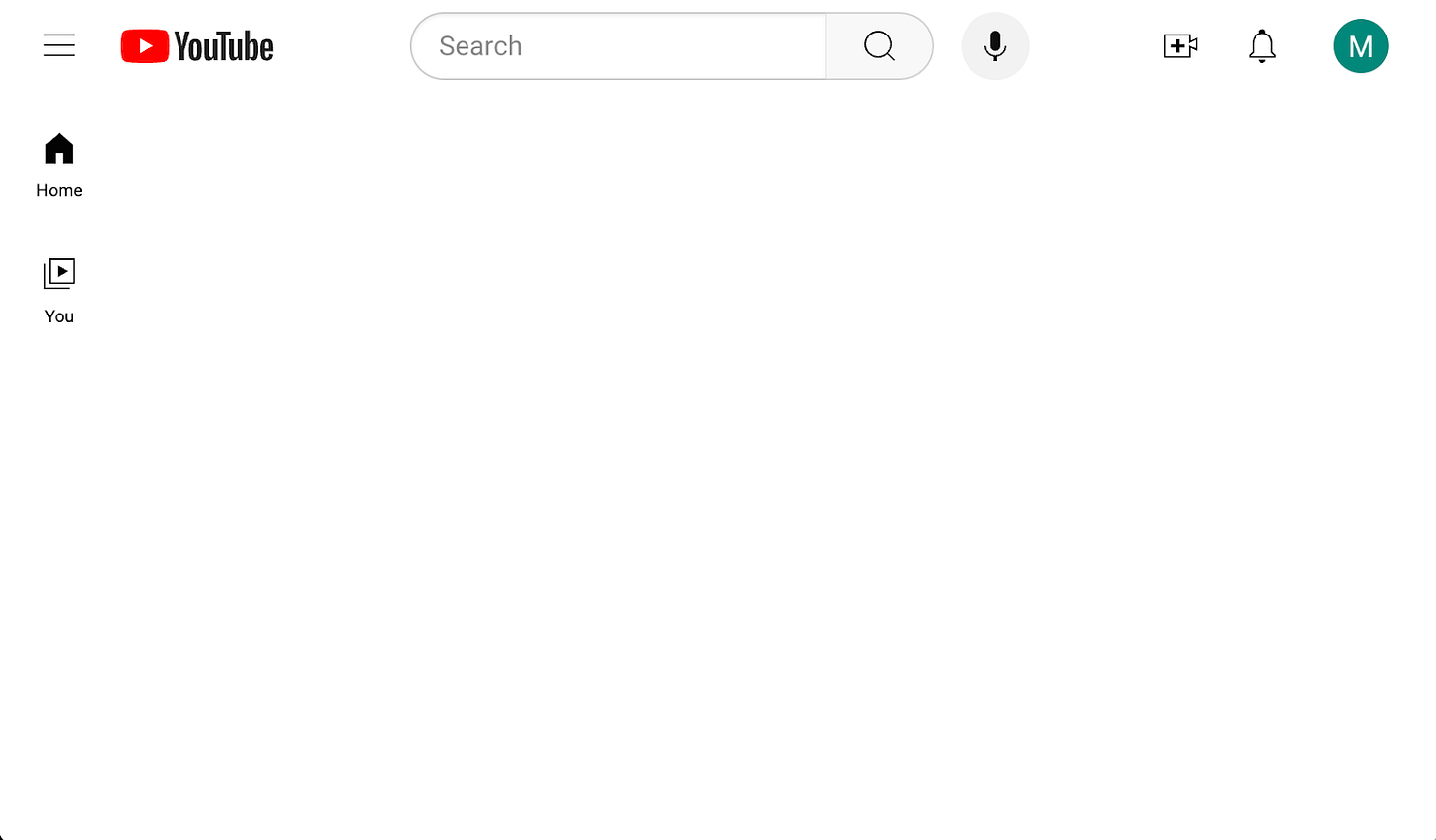
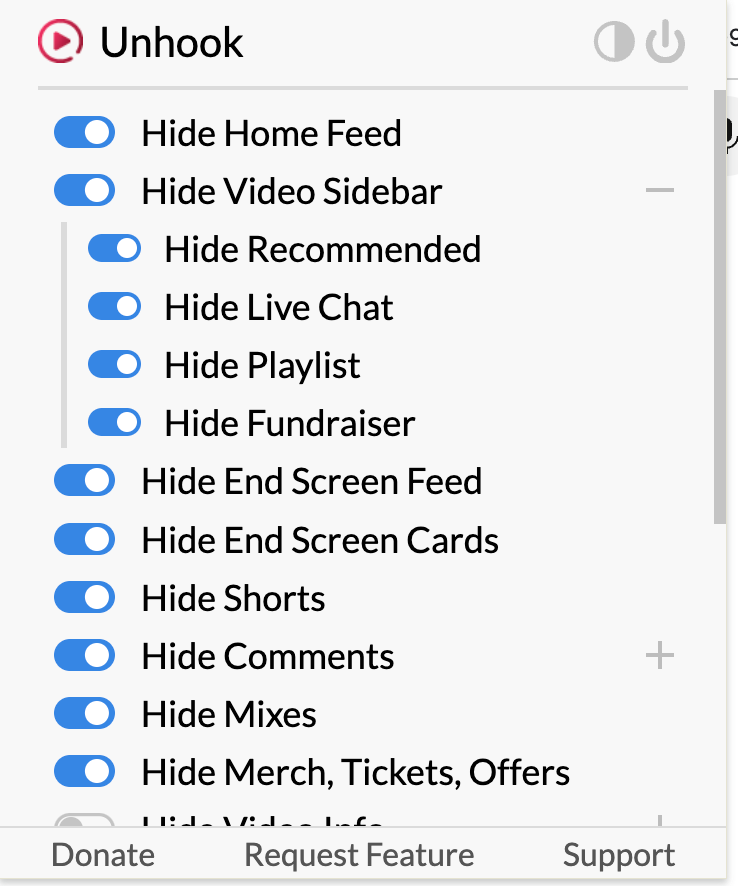
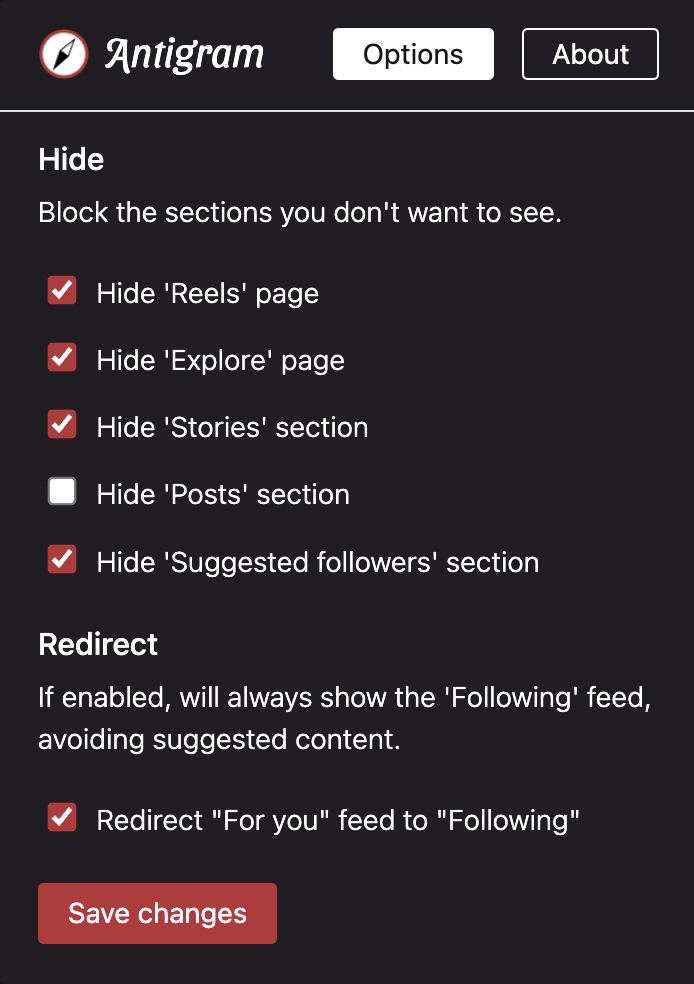
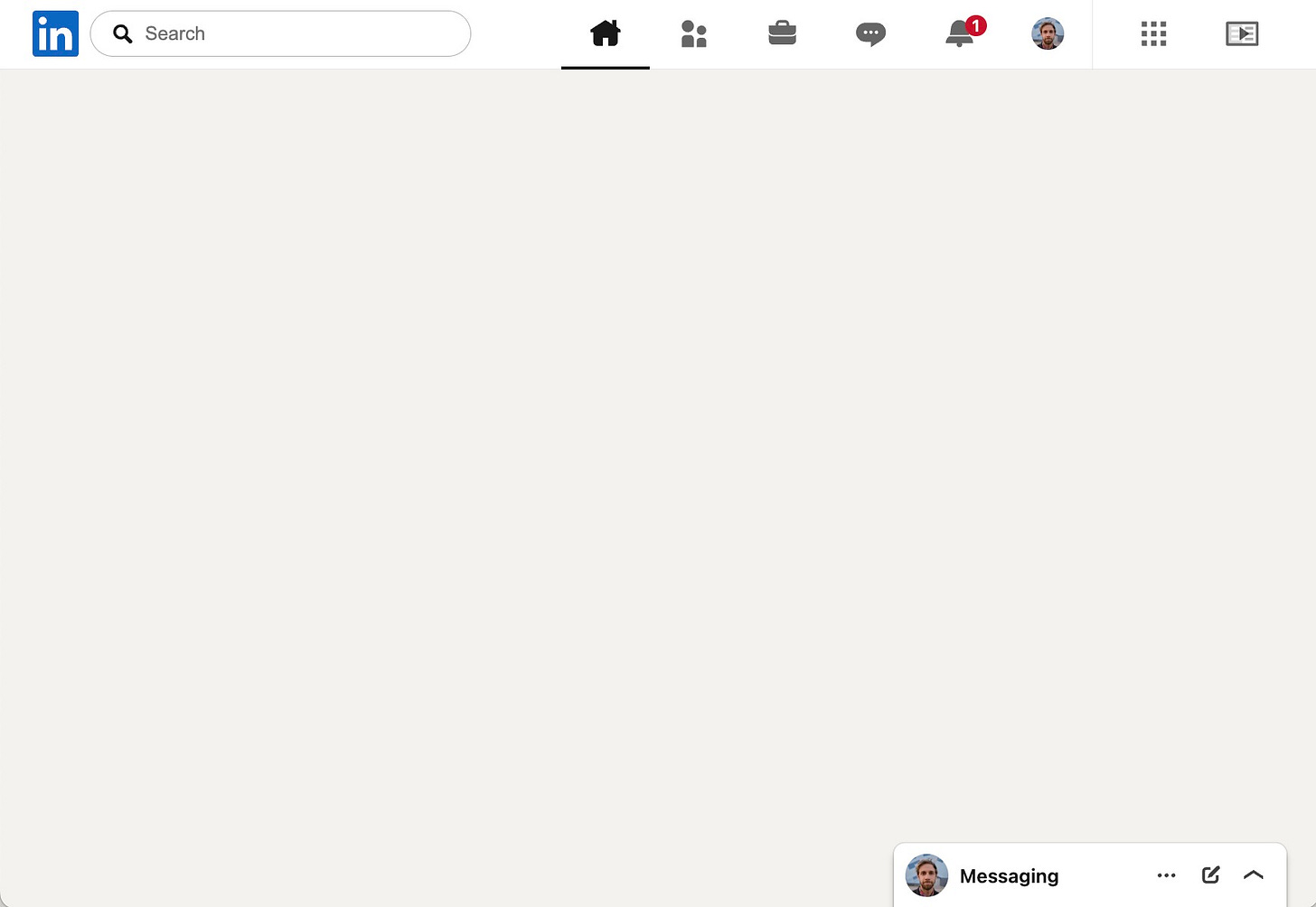
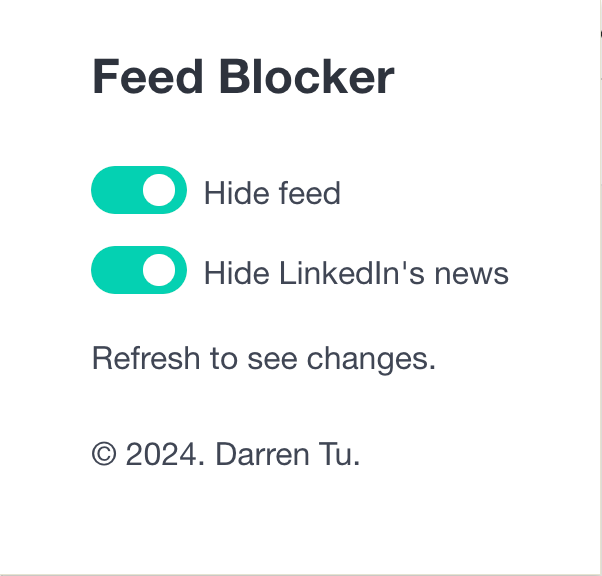
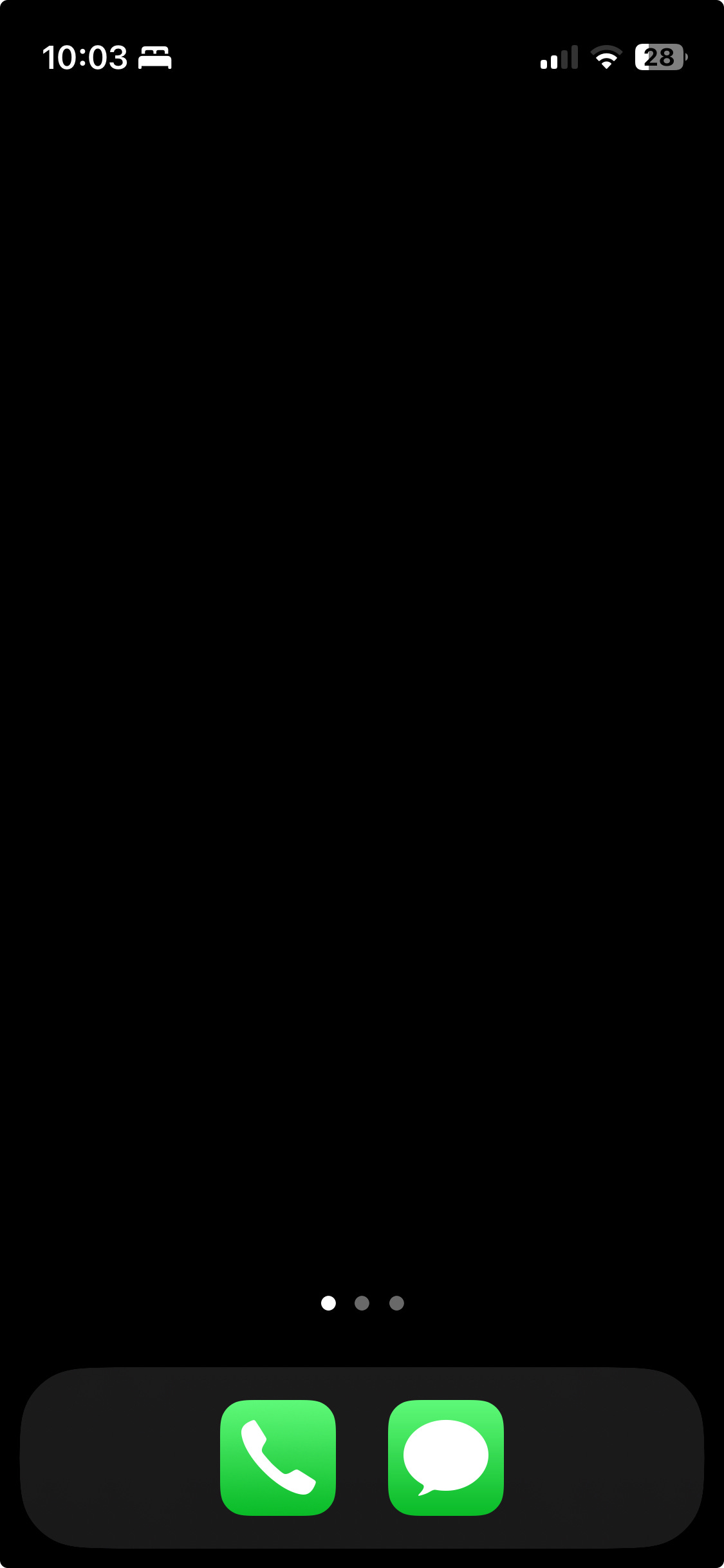



Can confirm this works. I’ve seen Matt fix his attention problem first hand
There’s a ton of great tips and tricks packed into this read! Probably one of the most comprehensive essays I’ve read on the topic. One question: How much time do you devote to batch‑reading emails/messages per day? I agree that batch‑responding is much more efficient than pinging messages throughout the day, but I’m always concerned about being a bottleneck for work-related conversations. So I'm curious how you've approached this and how you didn't fall behind or out of the loop despite being harder to reach.